This application can be used as standalone program to monitor and execute the orders or as a part of the new
project.
How to use
How to use
Start the app, enter your Username and the Password and click "Test". Wait, and in a few seconds you'll get the result. (OK or failure)
Then click Start Polling. The system will start sending the requests to the Zulu server.
The open positions will be displayed in the listview.
To open or close the orders (positions), click the buttons Open or Close Selected.
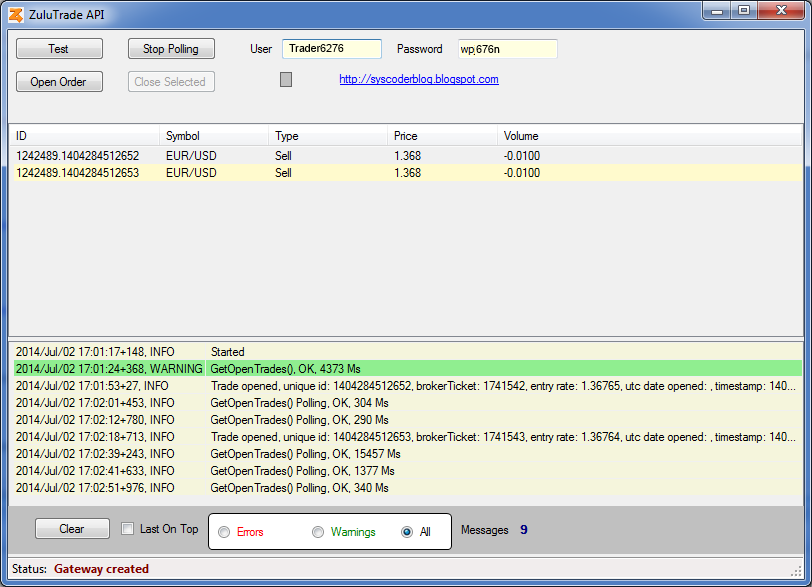
Download Binary
Download Source